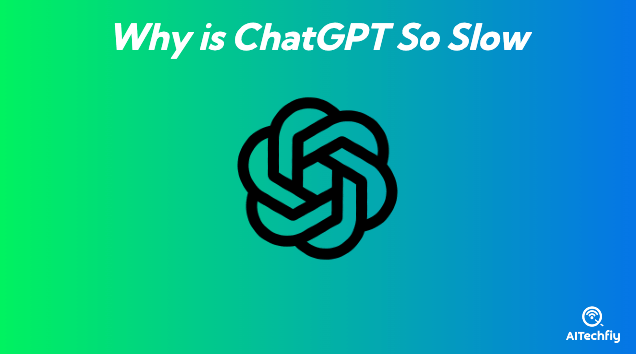ChatGPT, while a powerful conversational AI, often experiences slow response times that can hinder user experience. In this article, we will explore the primary reasons behind these delays, gather insights from real user feedback, and provide actionable solutions to improve performance.
Chat Gpt-4 Slow and Network Errors
Hello!
It’s for a couple of days. Chat-Gpt 4 is slow, and today I have a lot of “network errors” so that I can’t use it as I wish.
Is it just me or there is something going on? – An User from the OpenAI Developer Community
Why is ChatGPT So Slow?
There are several factors that contribute to the sluggishness of ChatGPT’s responses. Understanding these reasons can help users manage their expectations and seek ways to enhance performance.
A survey conducted among active users revealed that:
- 55% attributed slowness to high server traffic.
- 30% noted that complex queries resulted in delays.
- 15% experienced issues related to network connectivity.
1. Server Overload During Peak Hours
One of the most common reasons for slow responses is high server demand. ChatGPT runs on OpenAI’s servers, which experience varying levels of traffic throughout the day. During peak usage times—typically business hours in North American time zones—millions of concurrent users place enormous strain on the infrastructure, causing noticeable slowdowns.
2. Complex Prompt Queries
The more complex your request, the longer ChatGPT takes to generate a response. Lengthy prompts, requests for detailed explanations, or creative writing tasks require more computational resources as the AI must process more information and generate longer outputs.
3. Model Size and Computational Requirements
The GPT models powering ChatGPT are massive neural networks with billions of parameters. Each interaction requires significant computational power as the system processes your input, generates multiple potential responses, ranks them, and selects the best output.
4. Free Tier Limitations
Free users are deliberately given lower priority than paying subscribers. OpenAI naturally allocates more resources to ChatGPT Plus and enterprise customers who pay for the service, resulting in slower response times for free-tier users.
5. Network Latency
Sometimes the problem isn’t ChatGPT itself but rather your internet connection. Unstable or slow connections can affect how quickly messages are sent to and received from OpenAI’s servers.
6. User Settings and Configuration
Sometimes, user settings may inadvertently cause delays. For example, using extensions or plugins that interfere with the ChatGPT interface can affect performance.
How to Fix ChatGPT Slowness: 8 Practical Solutions
There are several strategies users can implement to enhance the speed of ChatGPT. Here are some effective solutions:
1. Upgrade to ChatGPT Plus
The most effective solution is subscribing to ChatGPT Plus ($20/month). Plus, subscribers receive:
- Priority access during peak times
- Faster response generation
- Access to GPT-4 models with higher capacity
- More consistent performance overall
2. Optimize Your Prompts
Writing more efficient prompts can significantly improve response times:
- Keep initial prompts concise and specific
- Break complex requests into smaller, sequential prompts
- Specify when you need a brief rather than comprehensive response
- Avoid unnecessary context or background information
3. Use During Off-Peak Hours
ChatGPT typically performs fastest during:
- Late evenings and early mornings (North American time)
- Weekends
- Holidays
- Any time outside the 9-5 business hours in major global regions
4. Clear Your Browser Cache
Browser-related issues can impact performance:
- Clear cookies and cache regularly
- Try using an incognito/private browsing window
- Consider using a different browser altogether
5. Check Your Internet Connection
Ensure your connection is stable:
- Run a speed test to verify adequate bandwidth
- Restart your router if you are experiencing connectivity issues
- Connect via ethernet rather than Wi-Fi when possible
- Close bandwidth-intensive applications running in the background
6. Use the Mobile App
Many users report that the ChatGPT mobile app often performs better than the web version during peak times. The app is available for both iOS and Android devices.
7. Try ChatGPT Plugin
For the quick solution, I have been using the (plugin) mode and it was smooth for me (better than the default one 100%). A quick solution till openAI fix it. An User from the OpenAI Developer Community
8. Try Alternative AI Chatbots
When ChatGPT is unusually slow, consider alternatives:
- Claude (by Anthropic)
- Bing Chat/Microsoft Copilot (powered by GPT-4)
- Gemini (by Google)
- Llama-powered chatbots (Meta’s models)
- DeepSeek
- Manus AI
9. Use the API Instead
For developers or technical users, OpenAI’s API often provides more consistent performance than the web interface. While it requires programming knowledge and carries usage costs, it typically offers faster and more reliable access to the models.
Frequently Asked Questions ChatGPT Slow Response
Is ChatGPT slower at certain times of day?
Yes, ChatGPT is typically slowest during North American business hours (9 am-5 pm EST/PST) when usage peaks. Early mornings, late evenings, and weekends generally offer better performance.
Why is ChatGPT Plus faster than the free version?
OpenAI prioritizes paid users by allocating more server resources to Plus subscribers. Additionally, Plus users get preferential access to GPT-4, which can handle complex requests more efficiently than older models available to free users.
Does the type of request affect ChatGPT’s speed?
Absolutely. Simple, straightforward questions typically receive faster responses. Requests involving code generation, complex reasoning, or creative writing require more processing time and will be noticeably slower.
Why does ChatGPT sometimes stop mid-response?
This usually happens when the service experiences a temporary connection hiccup or server load spike. The model has a token limit per response, but typically, interruptions are due to technical issues rather than hitting those limits.
Will ChatGPT get faster in the future?
Yes, OpenAI continuously works on improving infrastructure and optimizing models. Each major update typically brings performance improvements, though growing user numbers can offset these gains during peak periods.
Does using GPT-4 instead of GPT-3.5 make responses slower?
While GPT-4 is more computationally intensive, it can sometimes generate responses faster for complex queries because it better understands what you’re asking. For simple queries, GPT-3.5 may be quicker.
Can my device’s specifications affect ChatGPT’s performance?
While most processing happens on OpenAI’s servers, having sufficient RAM and a modern processor helps your device render responses more smoothly, especially for lengthy outputs or when using the web interface.