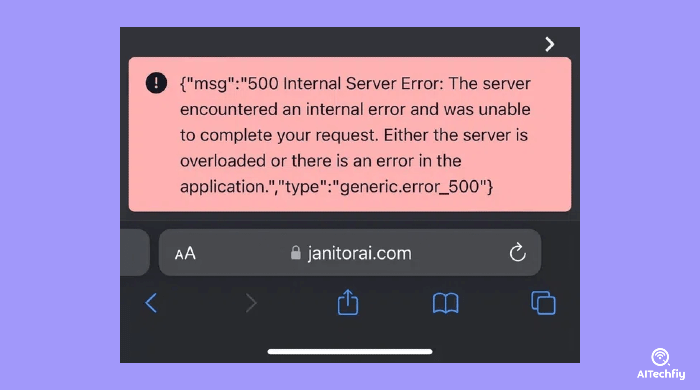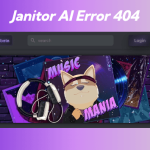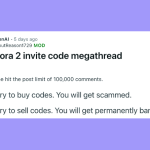When you try to use Janitor AI and receive a 500 Internal Server Error, it means something unexpected went wrong on the server side. This can block you from accessing your chats, saving characters, or making requests. In 2025, many users still report recurring 500 errors linked to Janitor AI’s integration with OpenAI, proxy setups, or quota issues.
In this article, you will learn:
-
What a 500 internal server error means in the context of Janitor AI
-
Common causes specific to Janitor AI
-
Step-by-step methods to fix it
-
Recent data and user reports
-
Final suggestions
Let’s get into it.
What Does “500 Internal Server Error” Mean?
A 500 Internal Server Error is an HTTP status code indicating the server encountered an unexpected condition that prevented it from fulfilling the request.
It’s a generic error — the server is saying, “Something went wrong, but I don’t know exactly what.” It doesn’t tell you whether it’s a bug, a resource limit, a configuration issue, or any specific failure.
In many online platforms, especially AI front-ends, a 500 error often appears when:
-
Back-end APIs fail
-
The server is overloaded
-
A misconfiguration or broken middleware
-
The request triggers an unexpected exception
So when Janitor AI returns a 500, it signals a failure somewhere in its stack—either your request, the proxy layer, or their back-end.
Why Janitor AI Produces a 500 Internal Server Error
Below are the most common reasons reported by users and community sources in 2025.
1. Overloaded backend or rate limits
Janitor AI depends on external LLM services (e.g., OpenAI) or proxy APIs. If the AI provider’s API is under heavy load, requests may time out or error.
Community users noted that Janitor AI often displays “internal server error” when “OpenAI errors” surge. Also, the “proxy error 500” is a frequent issue when server demand is high.
2. Proxy misconfiguration or faulty reverse proxy
If the Janitor’s proxy or routing layer is not properly handling requests, or if the proxy URL or headers are incorrect, you could see a 500.
We also suggest verifying your proxy URL, checking for proper headers, and switching models.
3. Invalid API key, exhausted credit, or account issues
If your OpenAI key is invalid, expired, or you’ve exceeded your usage quota, requests may fail internally and get surfaced as 500. BeedAI’s error page includes “you reached your quota” under causes.
4. Browser or client-side issues (cache, extension, VPN)
Sometimes the error is not at the server but in your client environment:
-
Cached data may corrupt requests
-
Browser extensions may inject headers or block certain calls
-
VPN or proxy settings may interfere
5. Unhandled exceptions or bugs in Janitor AI code
Any unhandled exception — e.g. null pointer, JSON parse error, timeout — can trigger a 500. Because 500 is generic, internal bug logging is needed on the Janitor AI side.
6. Model or request complexity
If your request is too large (too many tokens) or your chosen model (e.g., GPT-4 with high context) is demanding, the backend might fail. You can also select a simpler model to reduce error frequency.
How to Fix “500 Internal Server Error” on Janitor AI
Here is a clear, step-by-step troubleshooting guide to help you diagnose and resolve the error.
-
Reload / wait and retry
The server load might be transient. Wait 5–10 minutes and retry. -
Clear browser cache & cookies
This ensures no stale or corrupted data interferes with requests. -
Disable browser extensions, scripts, or ad blockers
Extensions may inject headers or modify requests in ways that break the server. -
Switch browser / use incognito mode
Helps isolate whether the issue is browser-specific. -
Disable VPN or proxy on your device
Your network routing might conflict with the Janitor’s proxy. -
Try a different network (e.g., mobile hotspot)
Tests if your current network blocks or slows certain routes.
If all these fail, the issue is likely on the backend or your API configuration.
Intermediate & Backend-Related Fixes
-
Verify your API key and credit/quota
-
Ensure your key is valid and active
-
Check your usage vs your plan’s limit
-
If your credit is exhausted or key restricted, that can trigger failures
-
-
Switch to a lighter model
If you’re using GPT-4 or another heavy model, try GPT-3.5 or another model with fewer resource demands. This is a known workaround from community guides. -
Inspect proxy / reverse proxy configuration
-
Confirm the proxy URL is correct
-
Check for trailing spaces or missing path segments
-
Ensure headers (Authorization, Content-Type, etc.) are properly forwarded
-
Remove or correct misrouting logic
FDayTalk’s guide addresses “Proxy Error 500” with exactly these steps.
-
-
Ask Janitor AI support / check official status
-
Monitor Janitor’s Discord, Reddit, or status announcements
-
Report your issue with details (timestamp, request payload, model used)
-
Sometimes the team is already aware of an outage
-
-
Use fallback or alternative LLM paths
If Janitor supports multiple backends (OpenAI, Kobold, etc.), switch to another until the primary is stable.
WindowsReport suggests using a different API as a workaround.
Example: Quick Troubleshooting Table
| Step | Action | Purpose / Reason |
|---|---|---|
| 1 | Reload & wait 5–10 min | Transient server overload |
| 2 | Clear cache & cookies | Remove stale/corrupt client data |
| 3 | Disable extensions | Avoid interference |
| 4 | Use incognito or an alternate browser | Isolate environment issues |
| 5 | Disable device VPN / proxy | Fix routing conflicts |
| 6 | Try the mobile network | Check for network blocking |
| 7 | Verify API key & usage | Fix authorization/quota issues |
| 8 | Switch to a lighter model | Reduce load and avoid backend failure |
| 9 | Check proxy config | Correct routing or misconfiguration |
| 10 | Contact support/status check | Determine known outage or bug |
| 11 | Use fallback API or backend | Continue work while the primary is down |
Final Words
Getting a 500 Internal Server Error on Janitor AI is frustrating, but it doesn’t necessarily mean your setup is broken. Because 500 is a general error, the real cause may lie in:
-
A backend overload or outage
-
Your API key or quota
-
Proxy or routing misconfiguration
-
Client-side caching or browser issues
-
The complexity of the model or request
By following the step-by-step checks above — from simple (reload, clear cache) to more advanced (verify API, adjust proxy, switch model) — you can often restore functionality on your own.
If the error persists, document your problem and reach out to Janitor AI support with full context (time, request, model). Meanwhile, monitor community channels for status updates — users often spot service issues before the official team confirms them.