Are you encountering the frustrating “Deepseek Server Is Busy” error with Deepseek AI? This issue can halt your coding workflow, leaving you unable to access crucial resources. This guide provides practical steps to diagnose and resolve this error, ensuring you can quickly resume your development tasks.
What Users Say about DeepSeek Server Error
The “Deepseek Server Is Busy” error can severely impact productivity. It prevents developers from:
- Accessing necessary computational resources for training models.
- Running and testing code efficiently.
- Collaborating effectively with team members.
Let’s look at what real users are saying about this issue:
“It seems more often than not I will get a service is busy or parsing failed but im not sure if thats normal since the site is still new and they are probably getting their bearings in with so many people attacking them or is their something I can do on my end?” – An Reddit User
“The server is busy. Please try again later… Continuously getting this error.” – An Reddit Link
“This error message has been present for several days, and I get it each time after DeepSeek’s first response. If I ask something, it responds. If I ask a second question, it says the server is busy.” – An Reddit User
These comments highlight the real frustration and productivity loss caused by this error. A quick resolution is crucial for maintaining a smooth development workflow. Some users suspect that the “Server is busy” message is shown even when the query limit has been exceeded.
How to Fix the “Deepseek Server Is Busy” Error:
Here are several troubleshooting steps you can take to resolve the “Deepseek Server Is Busy” error:
Method 1: Check Deepseek’s Server Status
Before troubleshooting on your end, confirm if the issue is widespread. Deepseek might be experiencing a general outage or maintenance.
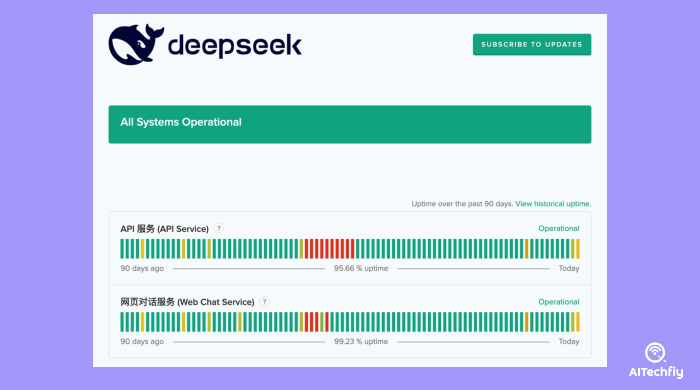
- Steps:
- Visit the official DeepSeek status page to see if is DeepSeek down or not.
- Check their social media channels (Twitter, LinkedIn, etc.) for announcements.
- See if other users are reporting similar issues on forums or communities like Reddit’s r/DeepSeek.
Method 2: Retry-After a Short Wait
The server might genuinely be overloaded temporarily. Waiting a few minutes and retrying can often resolve the issue.
- Steps:
- Wait 5-10 minutes.
- Try accessing the Deepseek server again.
- If the error persists, proceed to the next method.
Method 3: Reduce Your Request Load
If you’re sending multiple or very large requests, the server might be struggling to handle the load.
- Steps:
- Reduce the size of your data inputs.
- Stagger your requests instead of sending them all at once.
- Optimize your code to minimize resource consumption.
Method 4: Check Your Internet Connection
An unstable or slow internet connection can sometimes trigger server-related errors.
- Steps:
- Ensure you have a stable internet connection.
- Run a speed test to check your internet speed.
- Restart your router and modem.
Method 5: Clear Your Browser Cache and Cookies
Corrupted cache or cookies can sometimes interfere with server communication.
- Steps:
- Clear your browser’s cache and cookies. (Instructions vary depending on your browser.)
- Restart your browser.
- Try accessing the Deepseek server again.
Method 6: Try a Different Browser or Device
There might be compatibility issues with your current browser or device.
- Steps:
- Try accessing Deepseek from a different web browser (e.g., Chrome, Firefox, Safari).
- Try accessing Deepseek from a different device (e.g., another computer, tablet, or phone).
Method 7: Contact Deepseek Support
If none of the above methods work, the issue might be on Deepseek’s end, requiring their direct intervention.
- Steps:
- Gather information about the error, including the time it occurred and any specific actions you were taking.
- Contact Deepseek support through their official channels (email): [email protected].
- Provide them with the error details and the troubleshooting steps you’ve already tried.
Troubleshooting Methods Summary
| Method | Description | Difficulty | Time to Implement |
| Check Server Status | Verify if Deepseek is experiencing a general outage. | Easy | 1-2 minutes |
| Retry-After a Short Wait | Wait a few minutes and try again. | Easy | 5-10 minutes |
| Reduce Request Load | Minimize data size and stagger requests. | Medium | Varies |
| Check Internet Connection | Ensure a stable and fast internet connection. | Easy | 5-10 minutes |
| Clear Browser Cache/Cookies | Clear temporary browser data. | Medium | 2-5 minutes |
| Try Different Browser/Device | Rule out browser or device compatibility issues. | Easy | 2-5 minutes |
| Contact Deepseek Support | Seek assistance from Deepseek’s technical support team. | Medium | Varies |
Alternative Services to Deepseek
- ChatGPT: A versatile AI chatbot developed by OpenAI, capable of engaging in conversations, generating text, and answering questions across a wide range of topics.
- Google Gemini: Google’s multimodal AI model is designed to understand and generate text, images, audio, and video, offering powerful capabilities for various applications.
- Claude AI: An AI assistant created by Anthropic, focused on helpfulness, harmlessness, and honesty, designed for natural and engaging conversations.
- Manus AI: An AI agent that transforms abstract ideas into actionable outcomes through multi-tool collaboration and end-to-end task execution, delivering complete solutions from planning to final delivery without human intervention
- Llama 3: Meta’s open-source large language model, is designed to be accessible and customizable for a wide range of research and commercial applications. https://llama.meta.com/llama3/
- Perplexity AI: An AI-powered search engine that provides concise answers with citations, allowing users to quickly find and verify information.
- Codeium: An AI-powered code completion and generation tool designed to boost developer productivity with intelligent suggestions and code generation.
- Tabnine: An AI code completion tool that helps developers write code faster and with fewer errors by providing context-aware suggestions.
- DeepInfra: A platform providing access to various open-source AI models and infrastructure, enabling developers to easily deploy and scale AI applications.
- OpenRouter: A unified API for accessing multiple large language models, simplifying integration and providing flexibility for developers.
- Together AI: A cloud platform offering infrastructure and tools for building and deploying AI models, focusing on efficient and scalable AI solutions.
You May Also Want to Know
- Understanding Server Load: Server load refers to the amount of processing power a server is currently using. High server load can lead to slow response times and errors like “Server Is Busy.”
- Peak Usage Times: Deepseek servers might be more prone to overload during peak usage times. Consider scheduling your tasks during off-peak hours if possible.
- Deepseek’s Resource Limits: Be aware of any resource limits imposed by Deepseek on your account (e.g., maximum number of concurrent requests, maximum data size). Exceeding these limits can trigger errors.
- Optimizing Your Code for Efficiency: Writing efficient code can reduce the load on the server and minimize the likelihood of encountering errors. Consider profiling your code to identify and optimize performance bottlenecks.
- Deepseek’s Documentation: Refer to Deepseek’s official documentation for the most up-to-date information on troubleshooting and best practices. You can find documentation on HuggingFace (DeepSeek-V3, DeepSeek-R1) and Fireworks AI Docs (Fireworks AI Docs).
FAQs about Deepseek Not Working
Why does the “Deepseek Server Is Busy” error keep happening?
It could be due to high server load, network issues, problems with your browser, or issues with your code. It may also be due to exceeding your query limits.
How can I prevent this error from happening in the future?
Try optimizing your code, reducing your request load, and using Deepseek during off-peak hours.
Is there a way to check the current server load of Deepseek?
Deepseek may or may not provide a public-facing server load indicator. Check their documentation or contact support.
What information should I include when contacting Deepseek support?
Include the error message, the time it occurred, what you were doing when it happened, and the troubleshooting steps you’ve already tried.

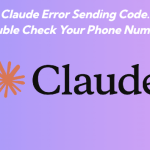

At Bitcoin Invest, traders with over 10 years of experience provide stability and profitability.
I like the efforts you have put in this, regards for all the great content.
For the reason that the admin of this site is working, no uncertainty very quickly it will be renowned, due to its quality contents.
Nice post. I learn something totally new and challenging on websites
Pretty! This has been a really wonderful post. Many thanks for providing these details.
Is it under any government acquisition?
I just like the helpful information you provide in your articles
gerçekten çok yararlı bi konu teşekkürler
Your blog is so much more than just a collection of posts It’s a community of like-minded individuals spreading optimism and kindness
This was beautiful Admin. Thank you for your reflections.
Thanks for the practical tips — they made a real difference for me.
This blog is such a hidden gem I stumbled upon it by chance and now I’m completely hooked!
Hocam Ellerinize Saglık Güzel Makale Olmuş Detaylı
sitenizi takip ediyorum makaleler Faydalı bilgiler için teşekkürler
I appreciate you sharing this blog post. Thanks Again. Cool.
Good insights and practical suggestions. Thanks for publishing this.