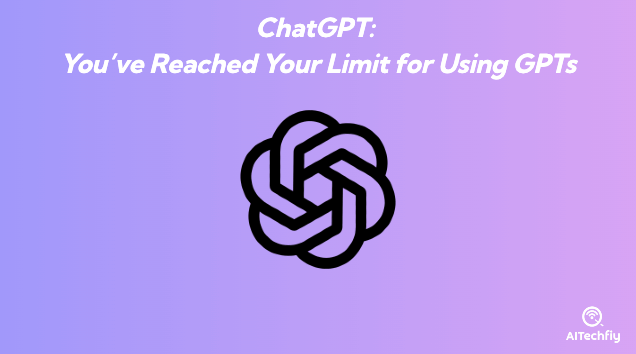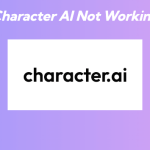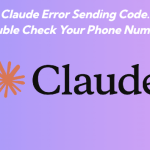ChatGPT has transformed how we work, but nothing frustrates users more than seeing the dreaded “You’ve reached your limit for using GPTs” message mid-conversation.
This restriction can halt productivity exactly when you need AI assistance most.
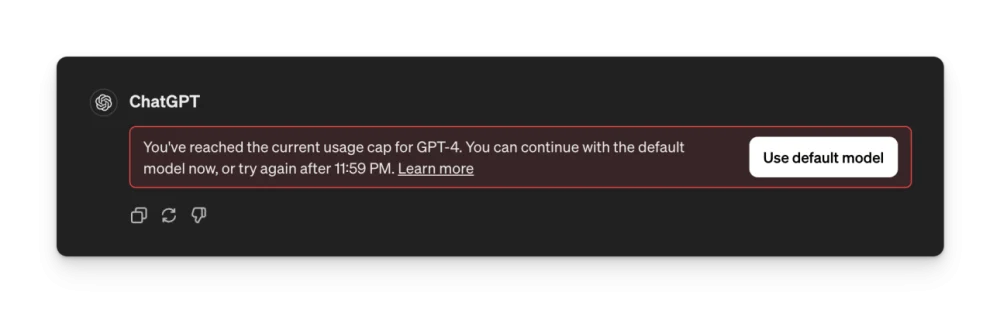
Why ChatGPT Usage Limits Matter
The sudden appearance of usage limits creates real problems for regular users. According to a recent Reddit thread in r/ChatGPT with over 800 comments, users express significant frustration:
“Getting cut off mid-project is absolutely maddening. I was coding something critical when suddenly ‘You’ve reached your limit’ popped up.” – Reddit user techwriter.
Another user shared:
“These limits are killing my workflow. I use GPTs for content creation and research, and having to wait hours just breaks my momentum completely.” – Reddit user AIresearcher.
How to Solve ChatGPT Usage Limit Problems
1. Upgrade to ChatGPT Plus
The most straightforward solution is subscribing to ChatGPT Plus for $20/month. This subscription offers:
| Feature | Free Tier | ChatGPT Plus |
|---|---|---|
| Message limits | ~25 messages/3 hours | Virtually unlimited |
| Model access | Limited GPT-3.5 | Full GPT-4o and GPTs |
| Usage during peak times | Restricted | Priority access |
| Request processing | Standard speed | Faster response times |
While this represents an additional cost, many professionals find the investment worthwhile given the productivity gains.
2. Use Multiple Accounts with Different Email Addresses
Creating multiple free accounts remains effective for casual users. The process involves:
- Using different email addresses for each account
- Clearing cookies between account creation
- Using different IP addresses when possible (via mobile data switching or VPN)
However, this approach may violate OpenAI’s terms of service, potentially risking account suspension.
3. Utilize Alternative AI Chatbots
When ChatGPT limits your access, several capable alternatives offer similar functionality:
- Claude (by Anthropic): Superior for long-form content and nuanced conversations
- Google Gemini: Excellent for factual research and general knowledge
- Perplexity AI: Specializes in real-time information and citation of sources
- DeepSeek: Excels in rapid problem-solving and precise technical answers
- Open-source models: Locally hosted options like Llama 3 avoid usage restrictions entirely
Many users report maintaining accounts across multiple platforms to ensure continuous AI access.
4. Time Your Usage Strategically
ChatGPT’s free tier typically resets limits every 3 hours. Planning your AI usage can maximize availability:
- Batch your requests instead of continuous conversations
- Prepare prompts in advance to make the most of available messages
- Save important conversations by exporting them before reaching limits
- Use the mobile app which sometimes has different limit tracking than the web version
5. Implement Browser Extensions and Workarounds
Several browser extensions help manage ChatGPT limits:
- WebChatGPT: Enhances capabilities while helping track usage
- Superpower ChatGPT: Provides limit notifications before you reach them
- KeepChatGPT: Prevents session timeouts that waste messages
Additionally, clearing cookies and using incognito/private browsing mode occasionally reset usage counters.
Important Considerations About ChatGPT Limits
Understanding why these limits exist provides context. OpenAI implements usage restrictions to:
- Manage server load and costs
- Prevent automated scraping and abuse
- Encourage premium subscriptions
- Prioritize enterprise customers
The limits change periodically, with OpenAI adjusting them based on server capacity and user demand. In January 2025, OpenAI temporarily reduced free tier limits by approximately 30% during a major system upgrade.
Frequently Asked Questions
How many messages can I send before hitting the limit?
The free tier typically allows 25-30 messages within a 3-hour window. However, this varies based on message length, complexity, and current server load.
Do usage limits reset completely or gradually?
Usage limits reset entirely after 3 hours from your first message in the current session. The timer begins with your first message, not when you reach the limit.
Can I check how many messages I have left?
OpenAI doesn’t provide an official counter, but you can estimate by tracking your conversation length. Some browser extensions offer this functionality.
Do image generation requests count toward the limit?
Yes, DALL-E image generation requests count as messages and often consume more of your quota than text-only messages.
Does using custom GPTs consume more of my message allowance?
Custom GPTs typically use the same message allowance as standard ChatGPT, but complex GPTs with multiple tools may count as multiple messages.
By understanding these limits and implementing the solutions above, you can maintain productive AI workflows even with ChatGPT’s usage restrictions. Whether through strategic usage, premium subscriptions, or alternative platforms, continuous AI assistance remains achievable in 2025.